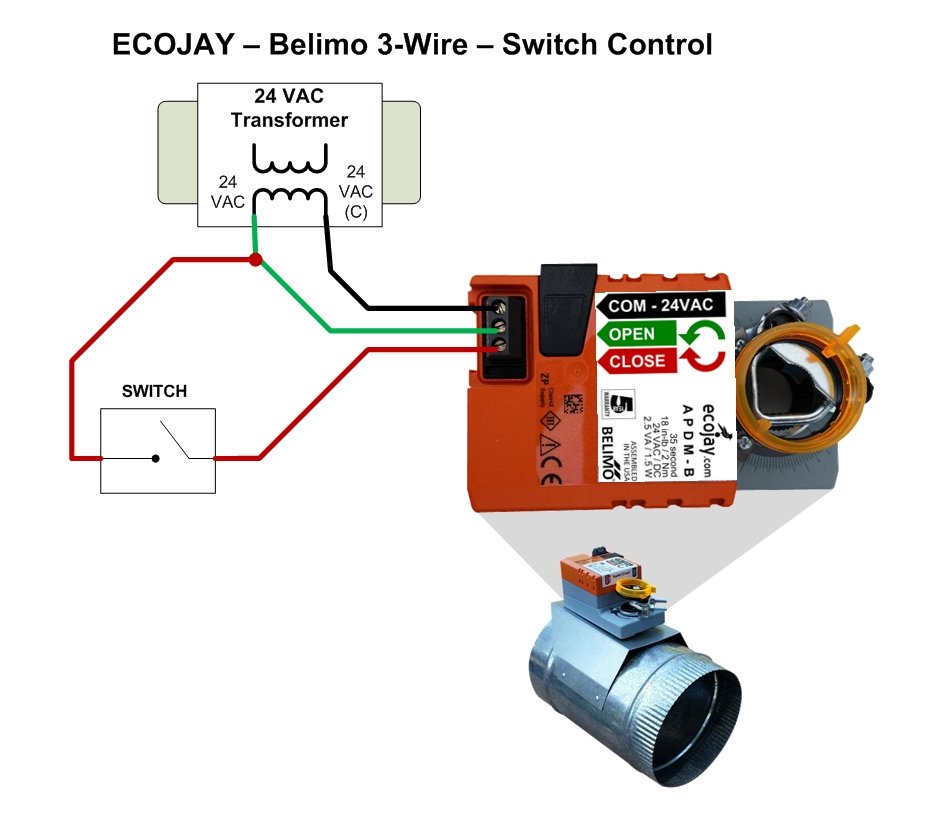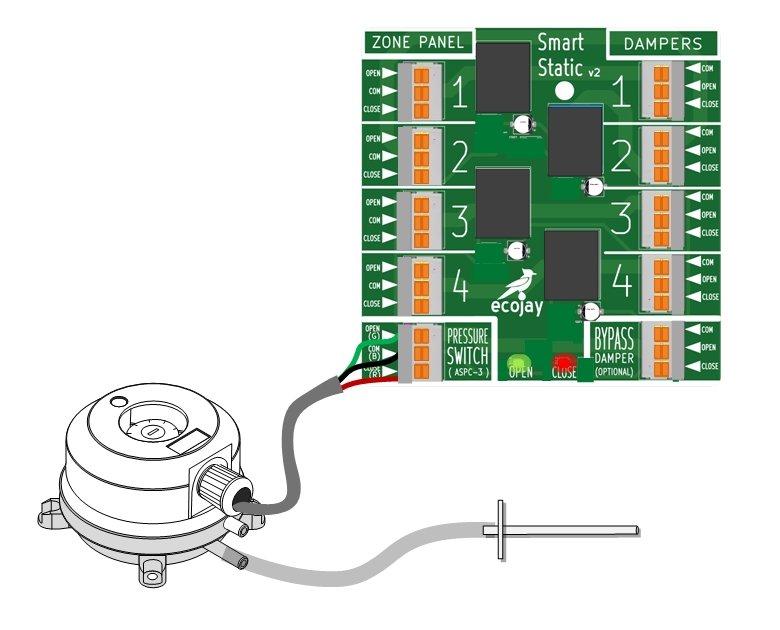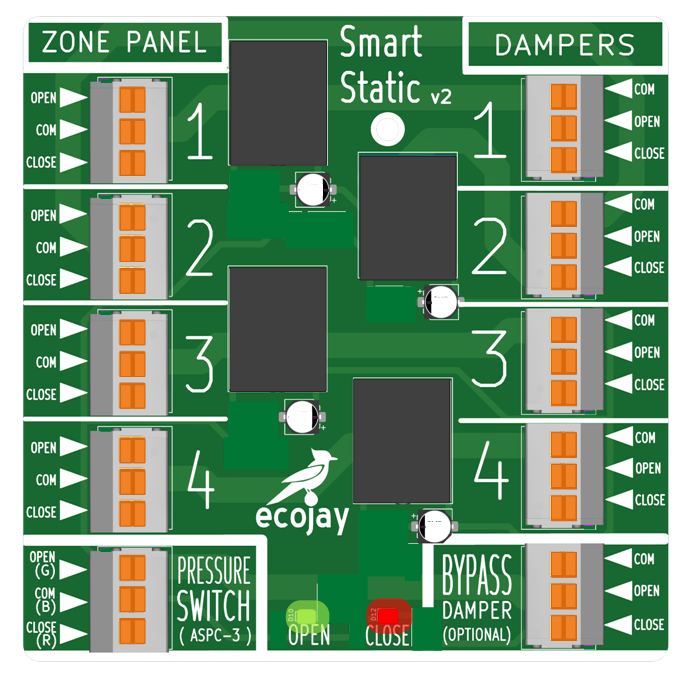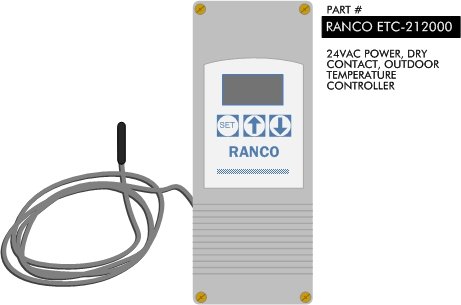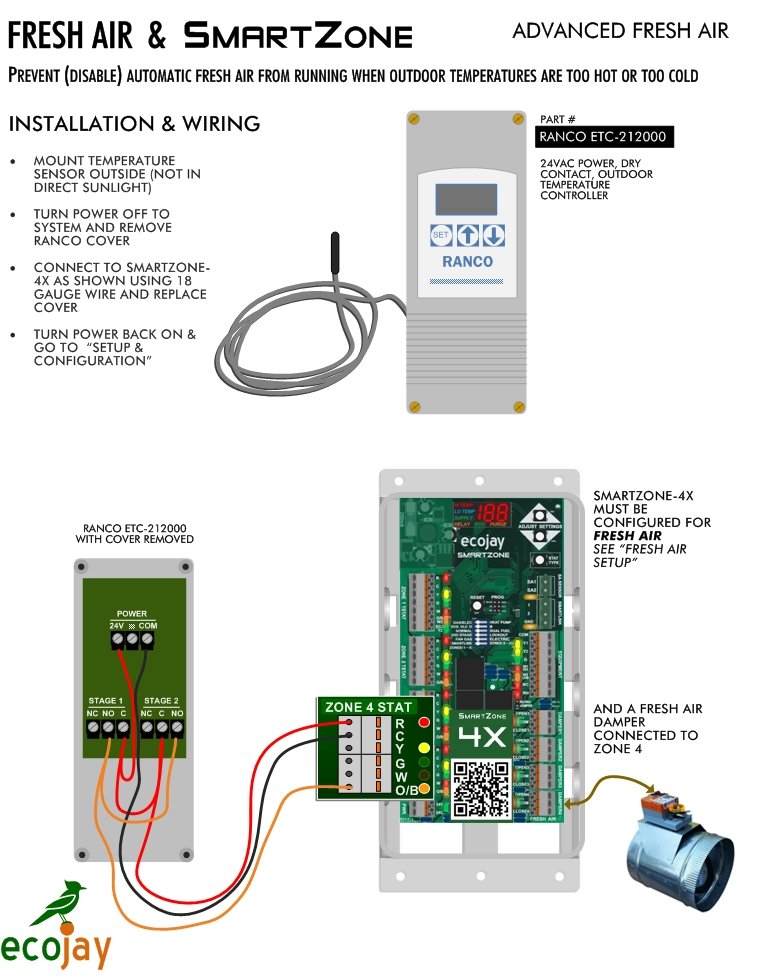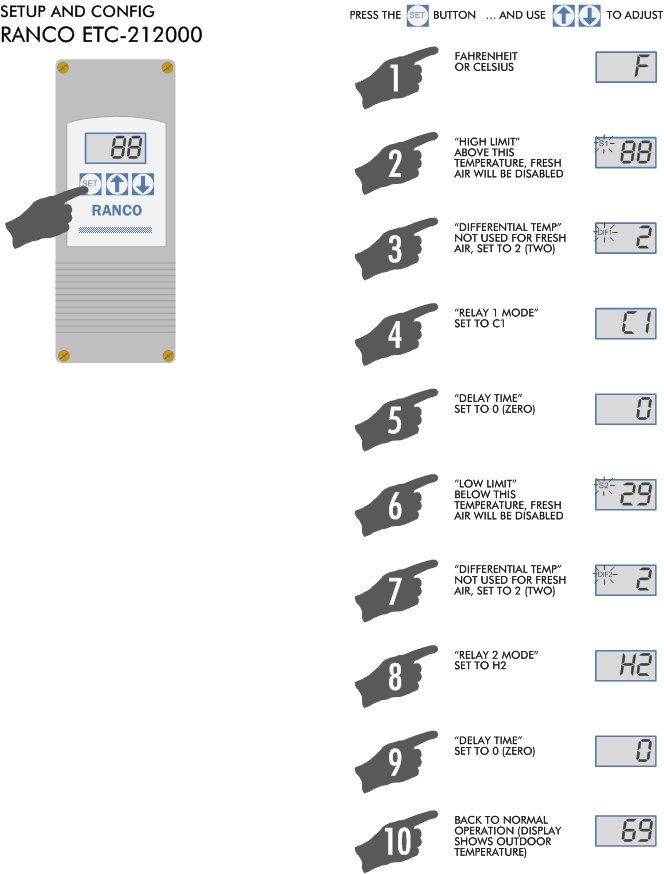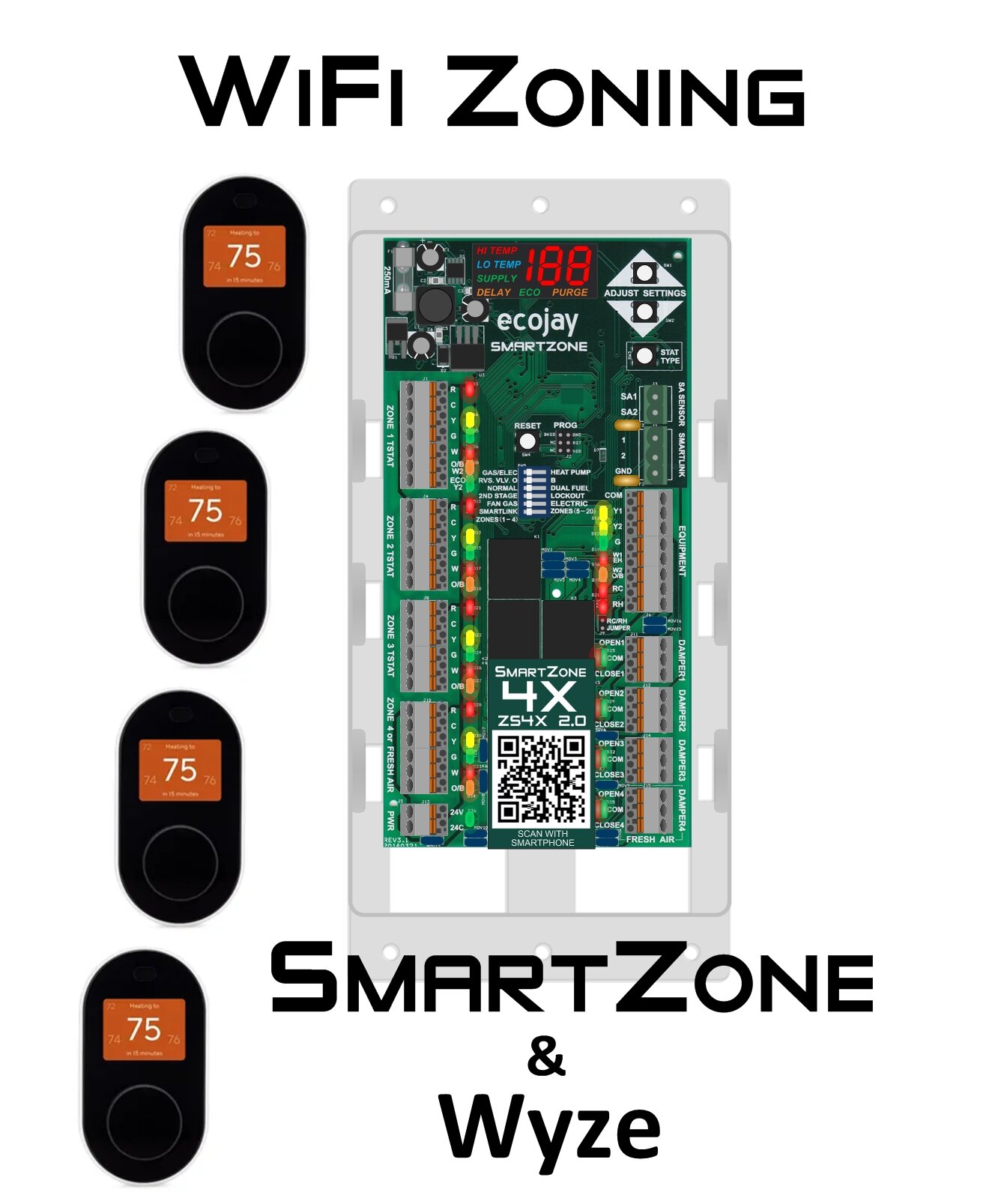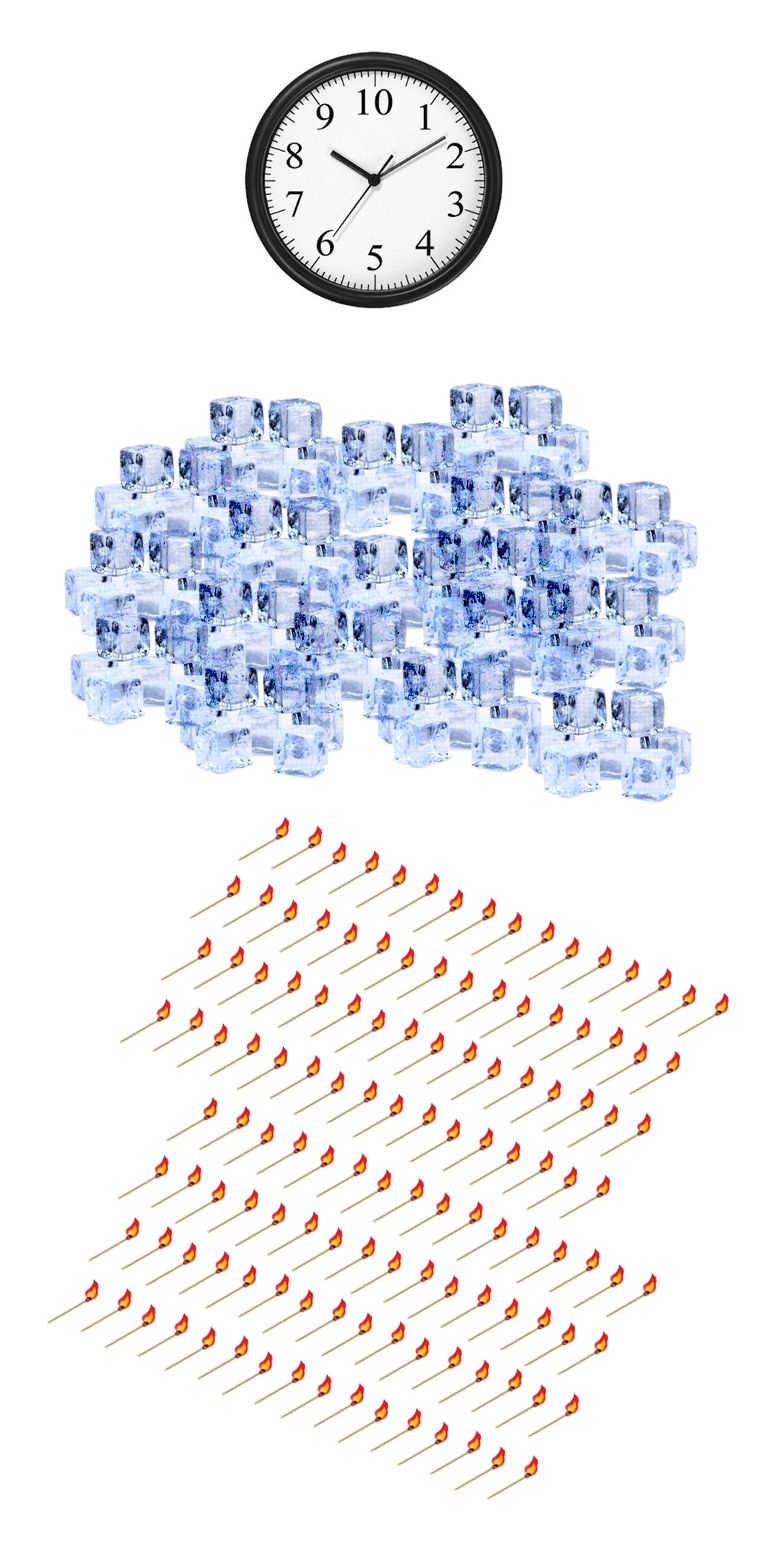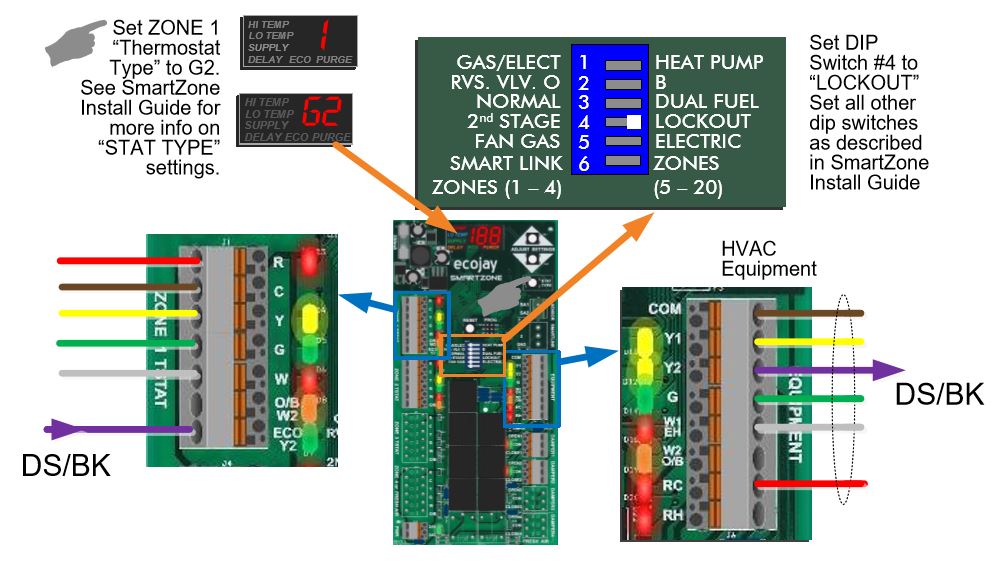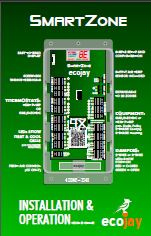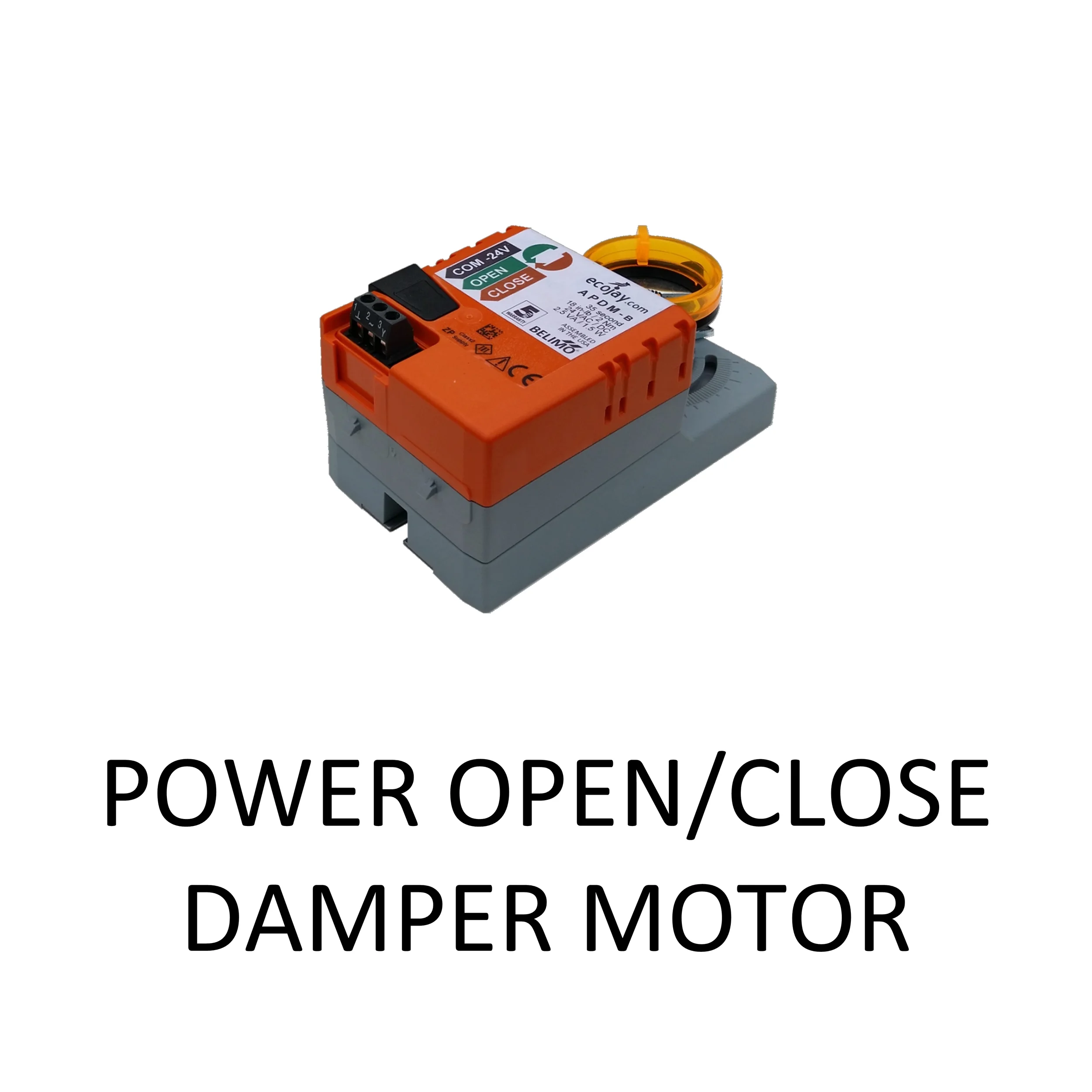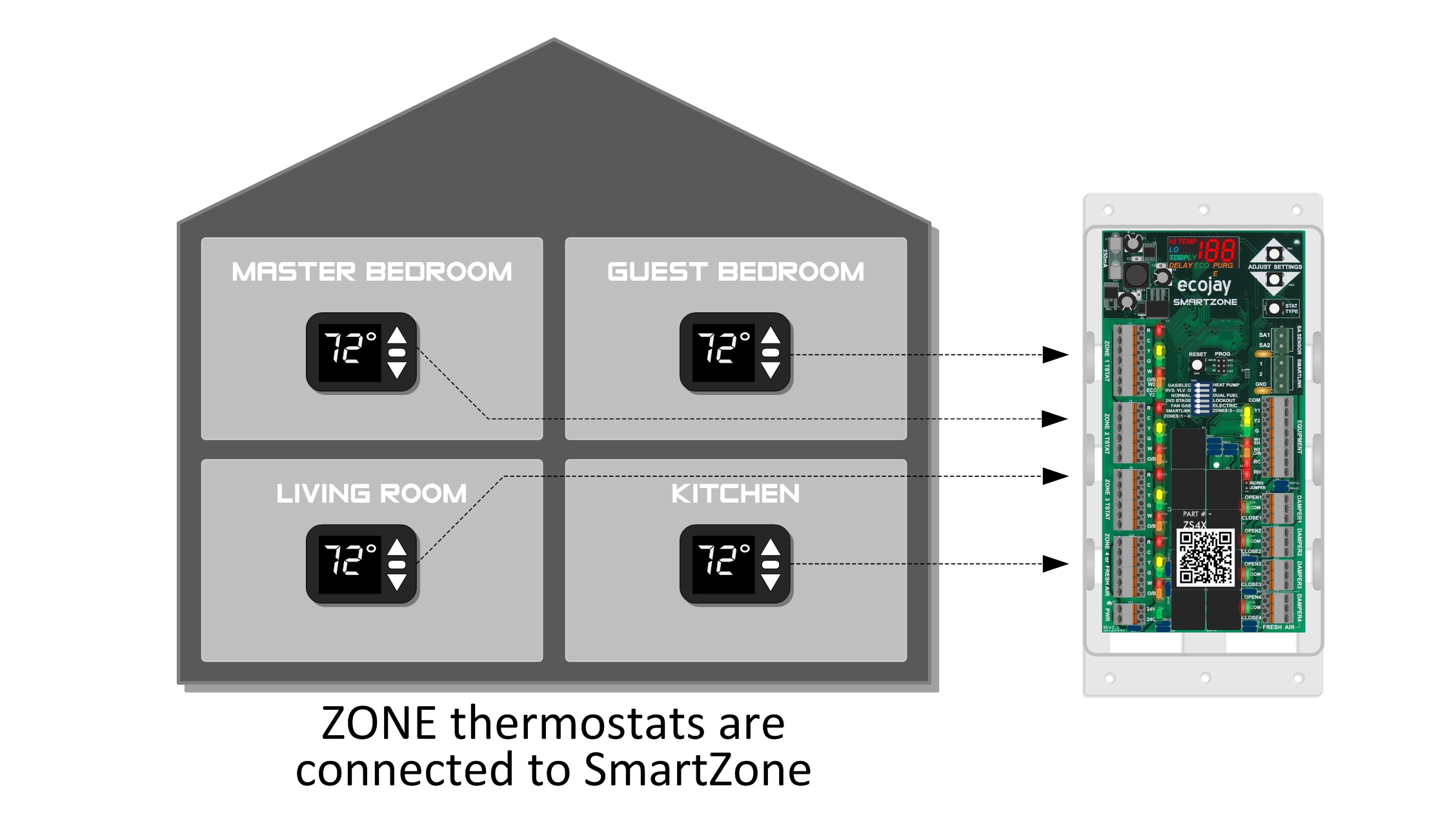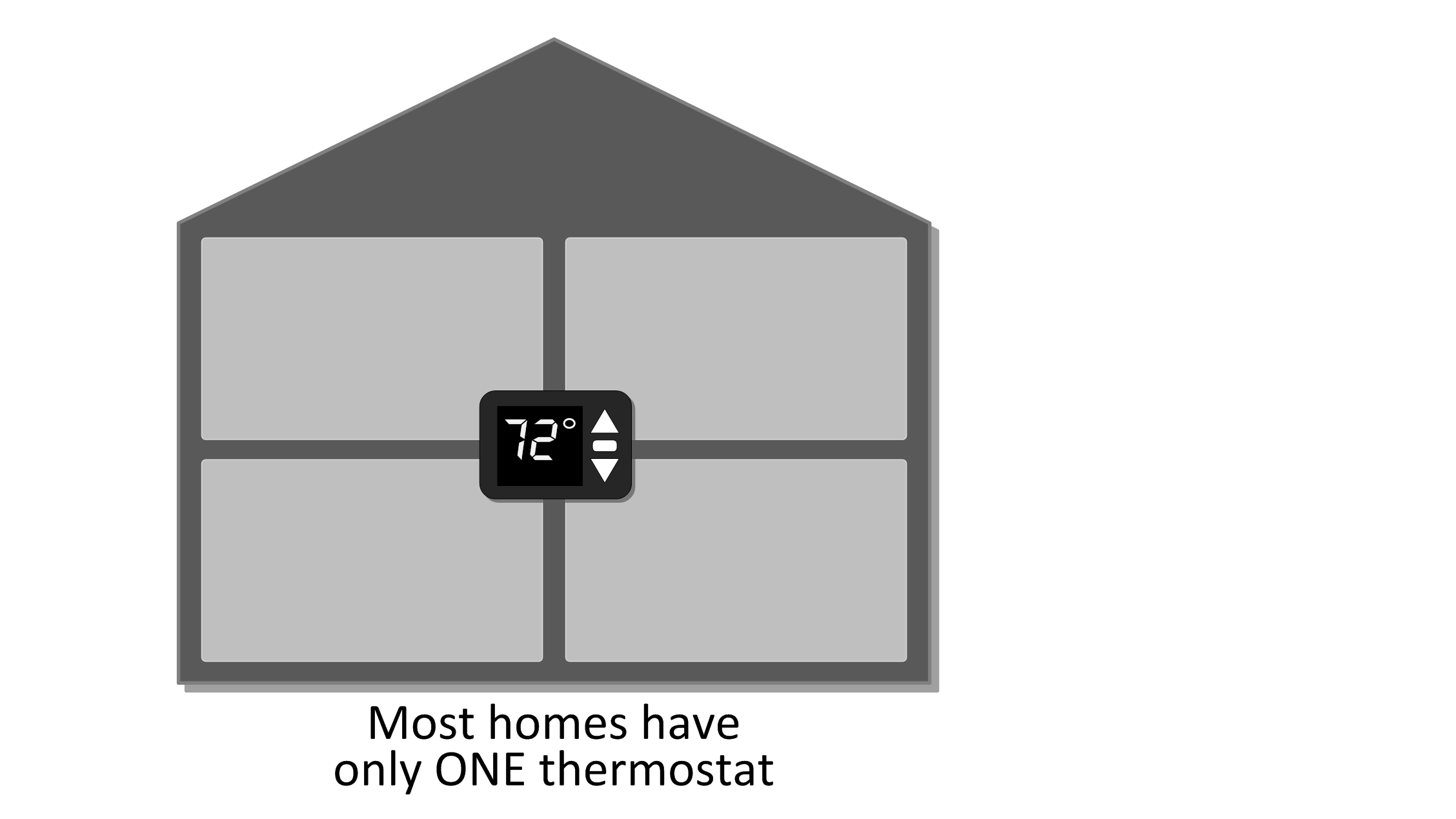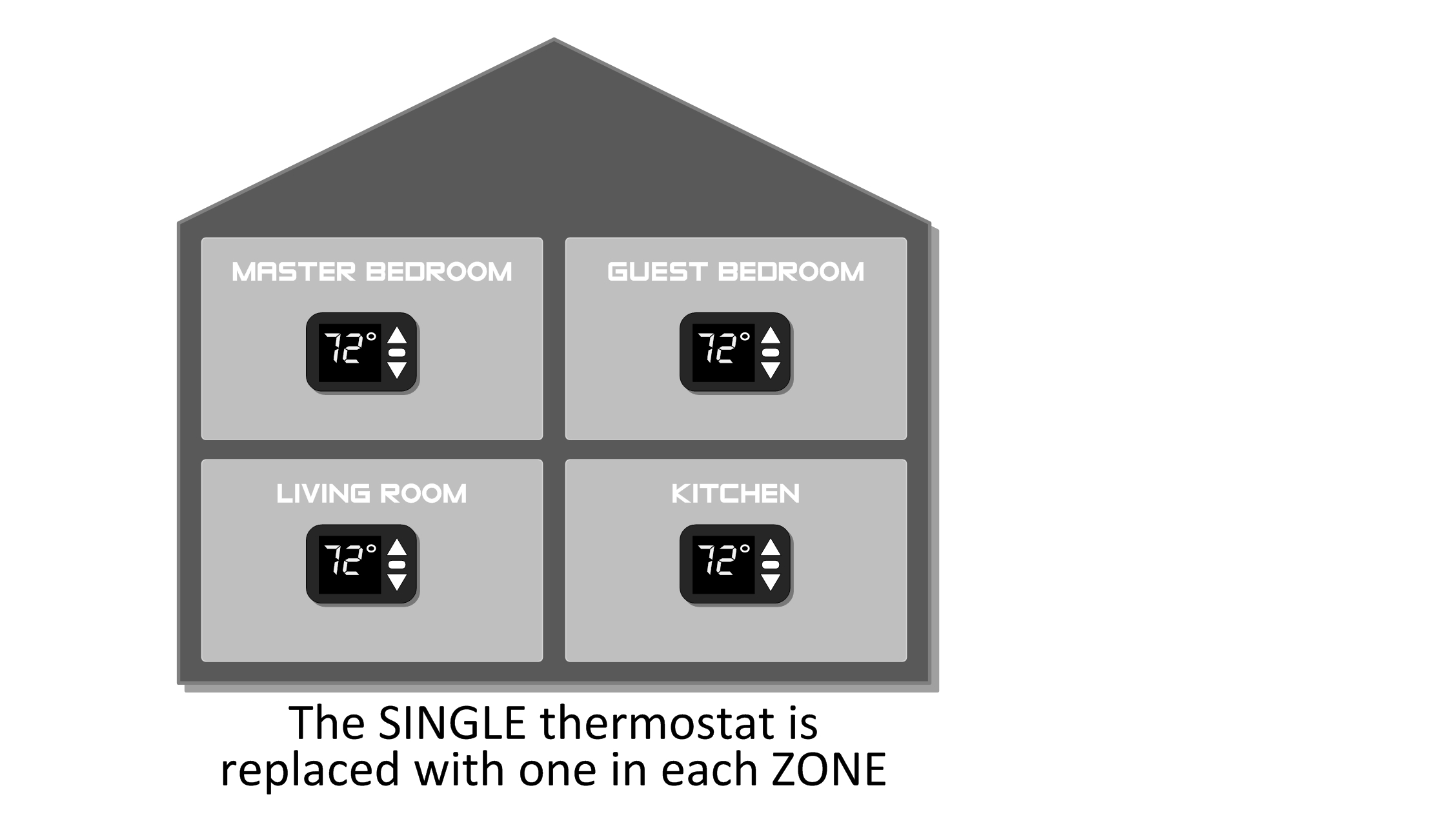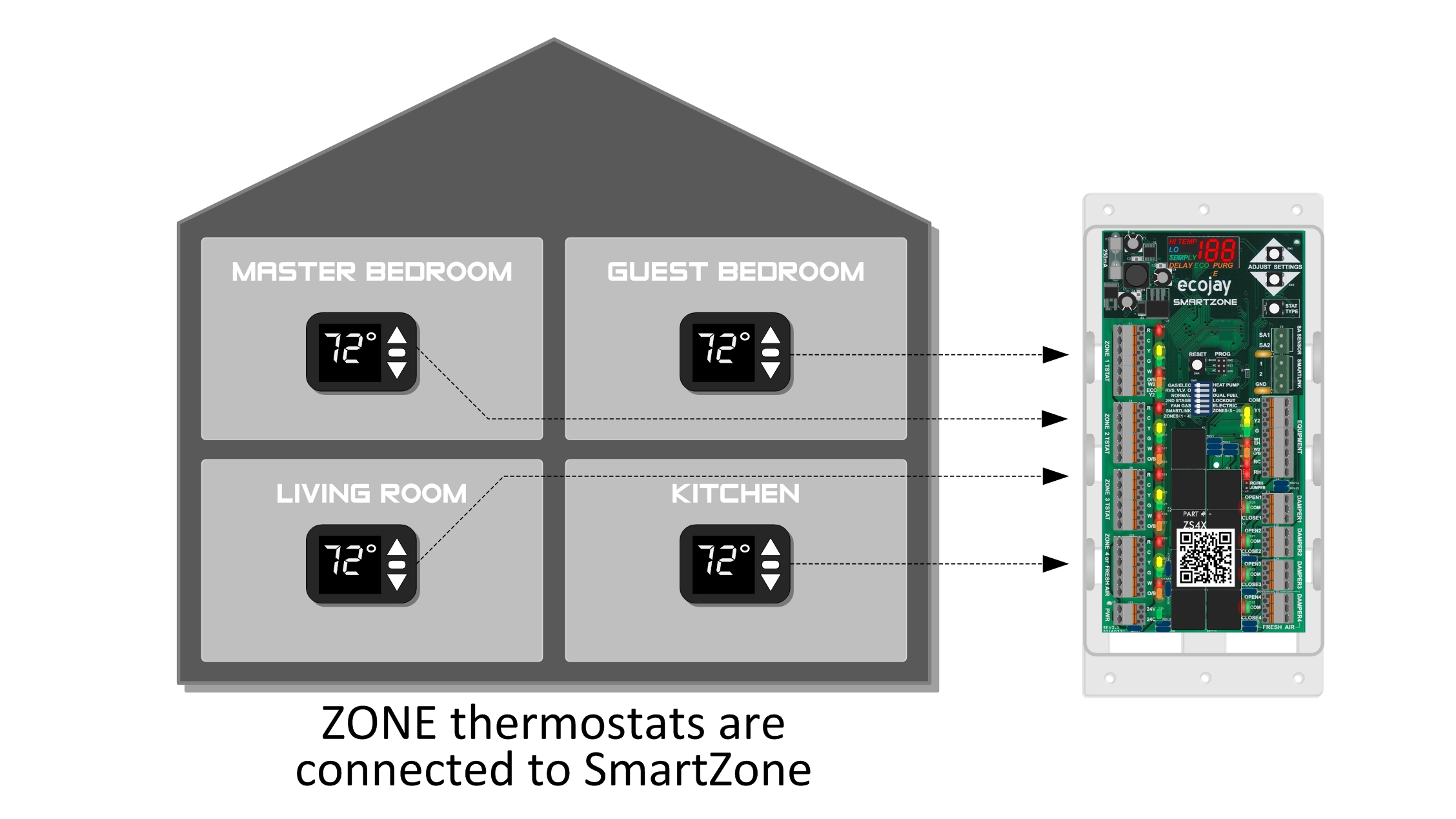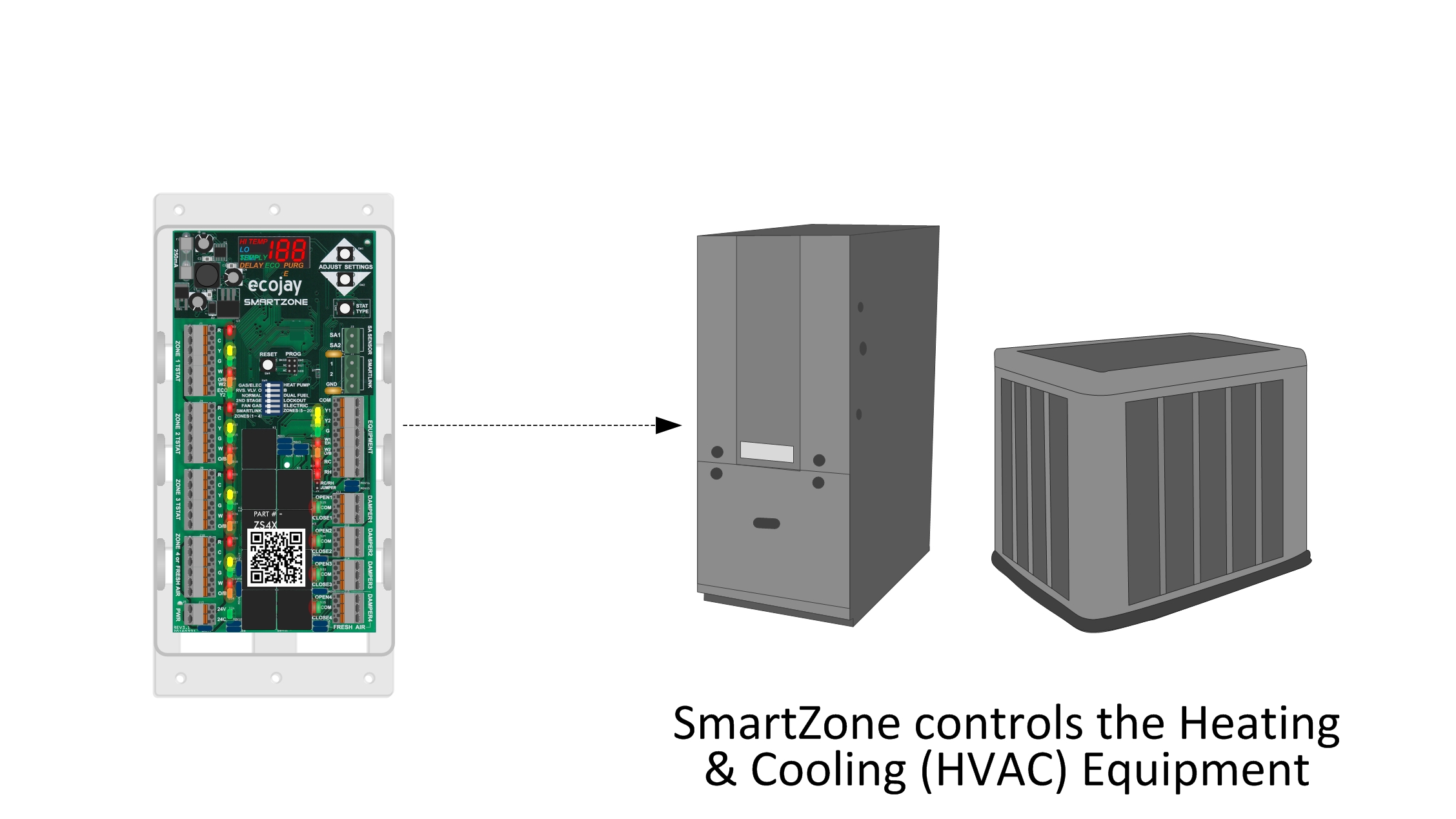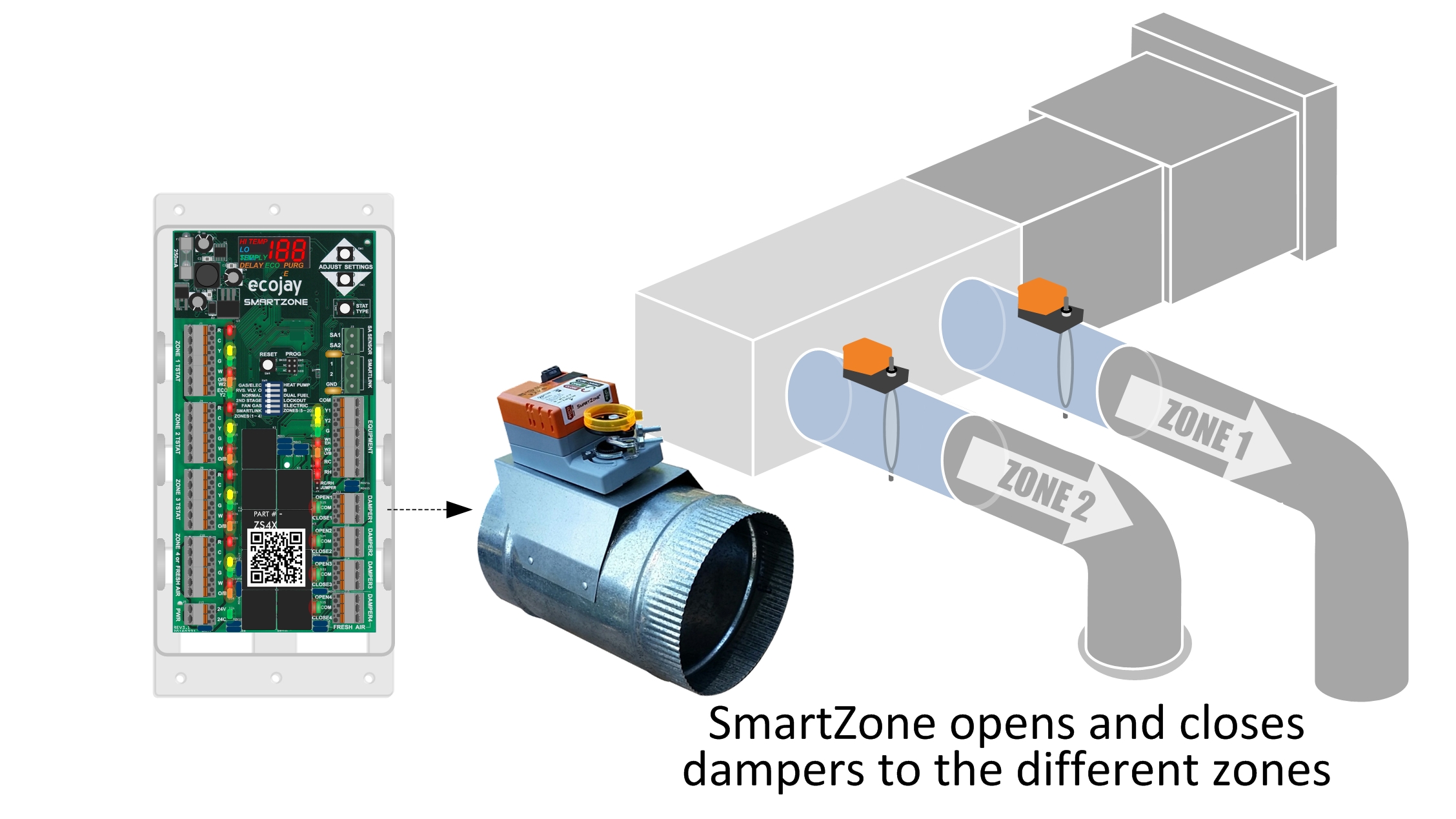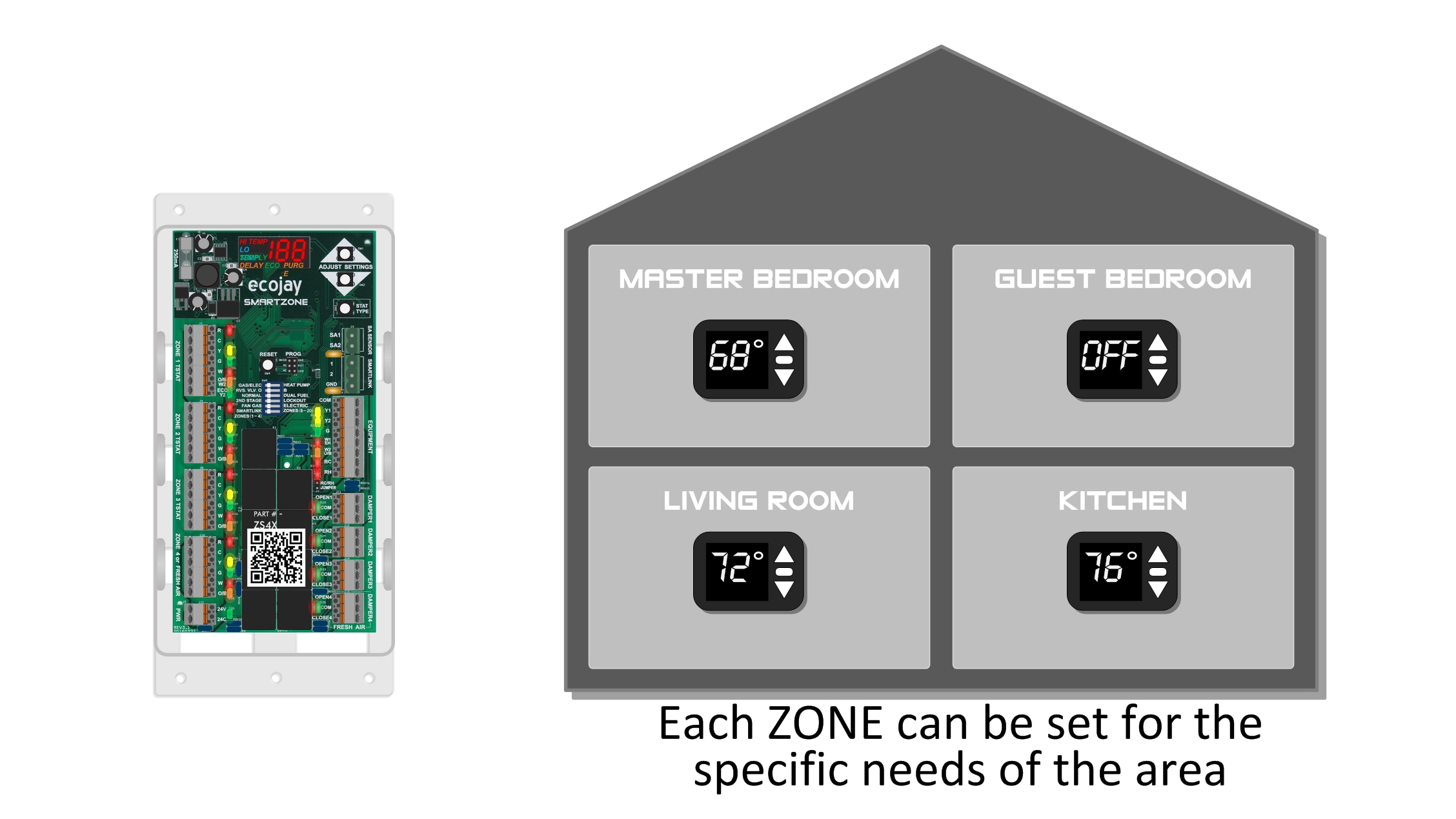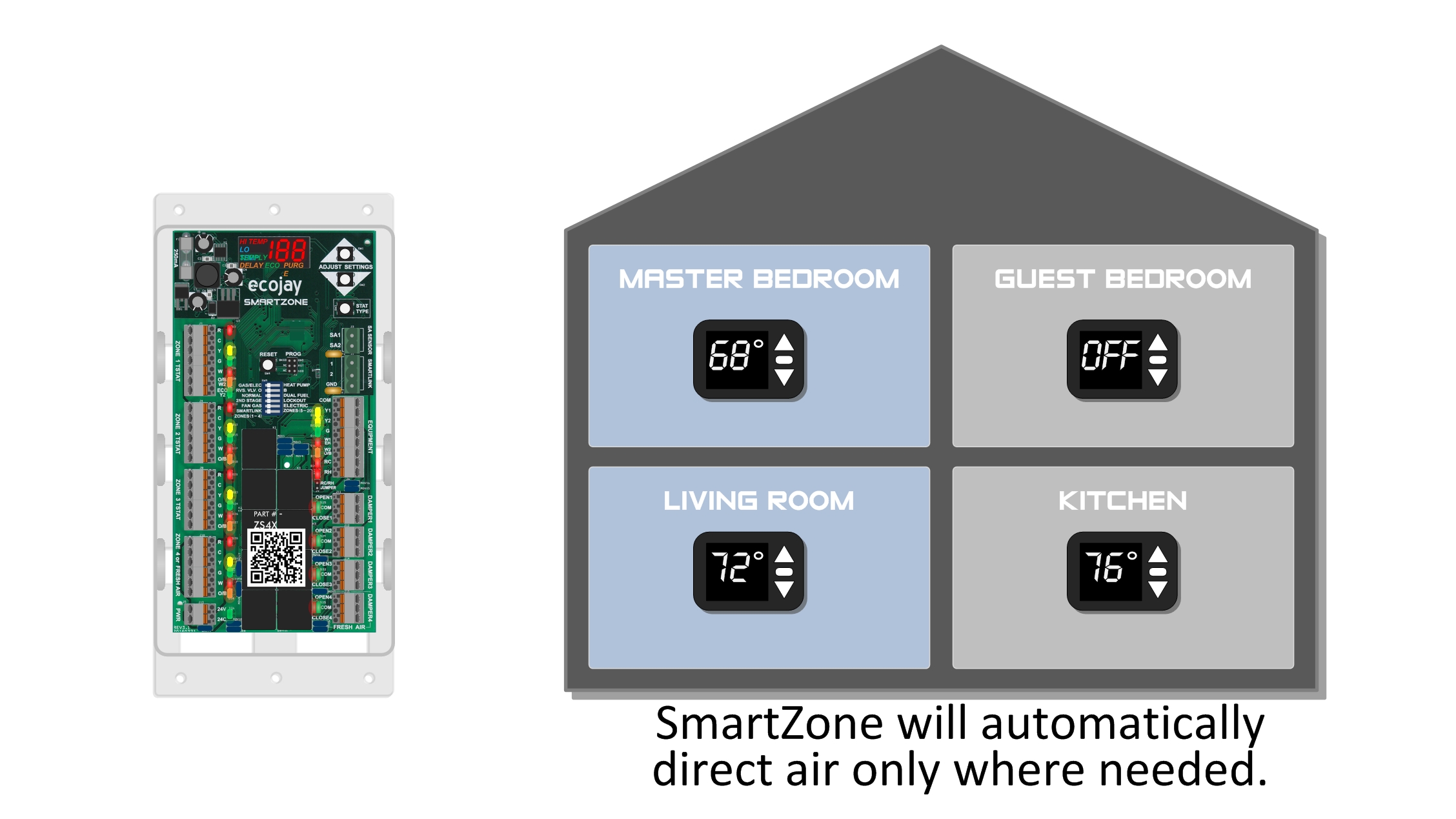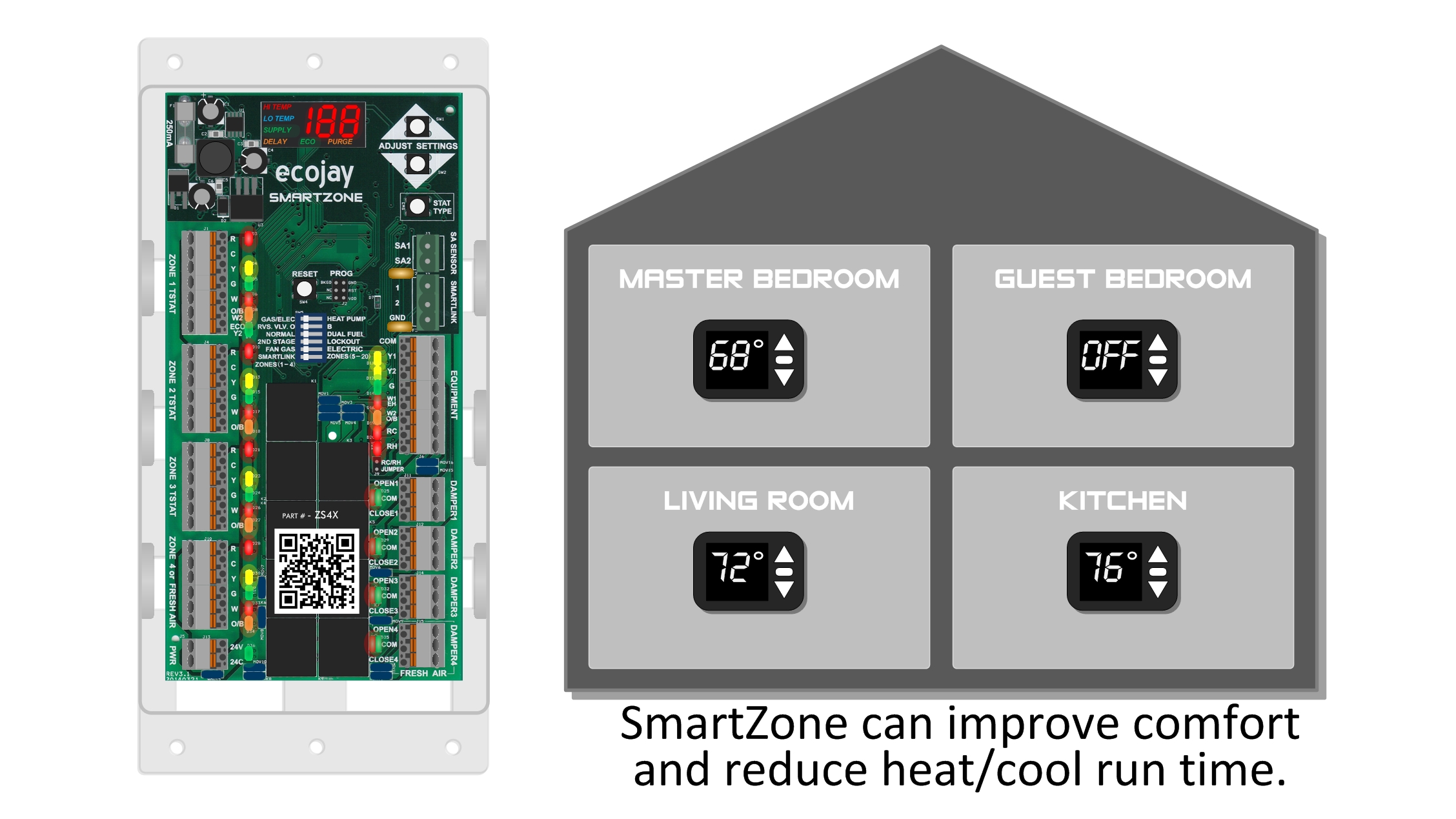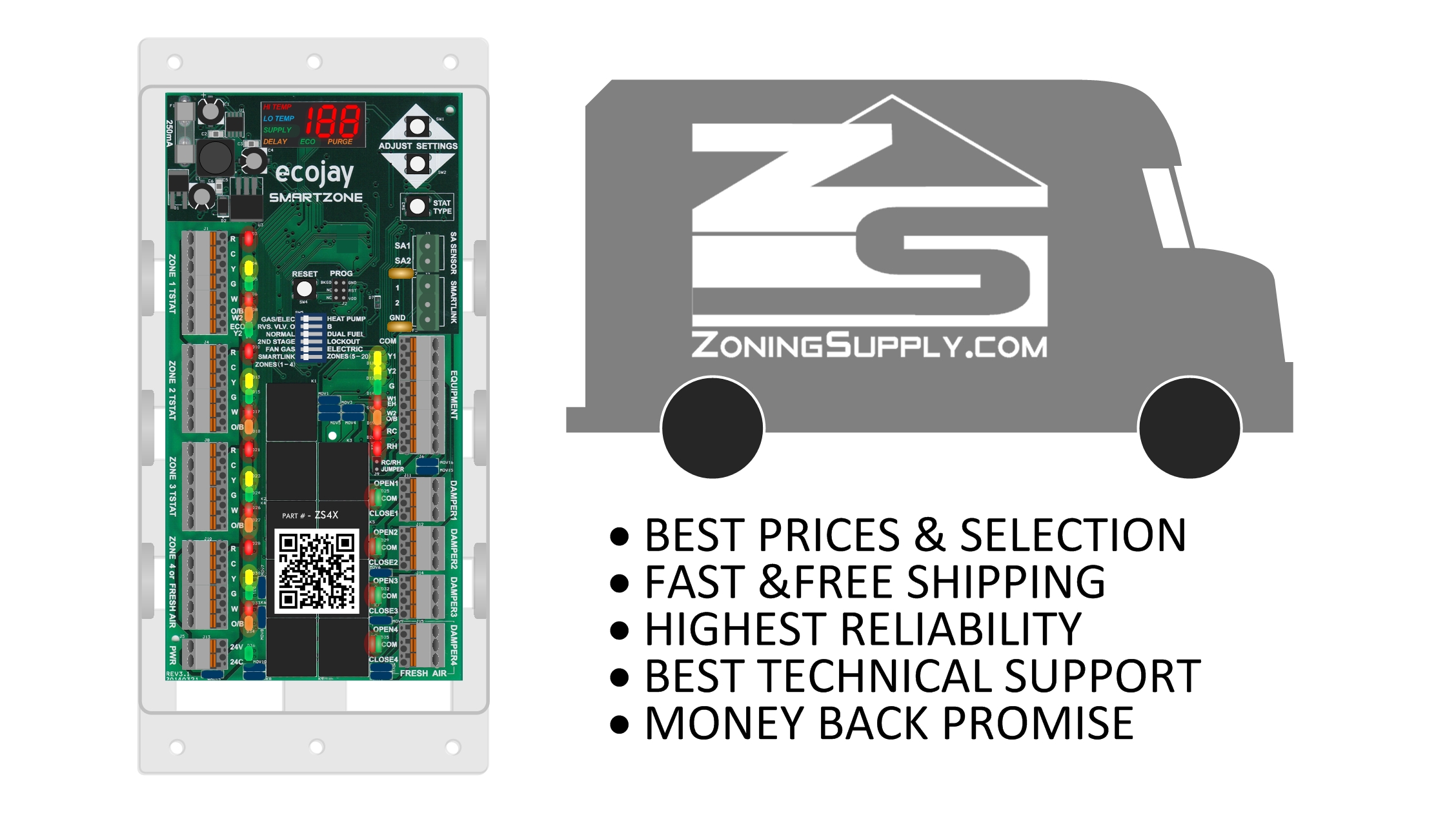The ECOJAY SmartZone Damper has a special (secret) feature that allows a you to connect a standard 24V thermostat directly to open and close based on the heating or cooling setpoints.
Sometimes you don’t need an entire zoning system to direct or redirect some airflow to an area of the home or building. Using the special feature of the ECOJAY SmartZone Damper can be an easy and inexpensive way to solve some issues with airflow.
NOTE: The thermostat pictured must be a stand-alone thermostat (NOT the same thermostat that is controlling any hvac equipment)
This solution is not a replacement for zoning because it has some flaws that make it unsuitable in a lot of situations. The primary flaw is that this setup doesn't take into account what the equipment is doing (i.e. If the equipment is running in HEATING or COOLING). So, this damper could open based on the thermostat that it is connected to wanting cooling but the equipment is actually heating.
There are some good applications for this simple setup to control a damper. You can also control this damper using a simple switch or timer if the temperature controls are not necessary. See below